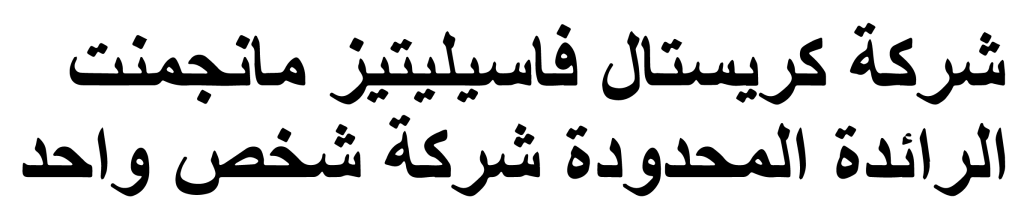The Dos and Don’ts of Cleaning Electronics and Gadgets
When it comes to cleaning electronics and gadgets, it’s important to approach the task with caution. These delicate devices require special care to ensure proper cleaning without causing any damage. Whether you’re cleaning your smartphone, laptop, or gaming console, following the dos and don’ts can help you maintain their functionality and longevity. Here are some guidelines to keep in mind:
Do: Read the Manufacturer’s Instructions
Before diving into cleaning any electronic device, it’s crucial to read and understand the manufacturer’s instructions. Different devices may have specific cleaning recommendations to follow, and it’s important not to disregard them. The manufacturer’s instructions will provide you with valuable information on what cleaning products to use, how to apply them, and what areas to avoid.
Don’t: Use Excessive Liquid
Excessive liquid can damage electronics and gadgets, as they are not designed to withstand moisture. When cleaning your devices, it’s important to use minimal liquid and ensure that it does not seep into any openings or ports. Using a damp cloth or a specially formulated electronics cleaning solution can help prevent liquid damage. Always remember to wring out the cloth before cleaning to avoid any dripping.
Do: Power Off and Unplug
Before you start cleaning any electronic device, make sure to power it off and unplug it from any power sources. This precautionary measure helps protect both you and the device from any potential accidents. By turning off the device and disconnecting it, you reduce the risk of electrical shock and minimize the chances of damaging the device during the cleaning process.
Don’t: Spray Cleaning Solutions Directly
When applying a cleaning solution, avoid spraying it directly onto the device. This can result in the liquid seeping into openings or ports, causing damage to vital components. Instead, spray the cleaning solution onto a microfiber cloth or cotton swab and gently clean the surface of the device. This method allows for better control over the amount of liquid used during cleaning.
Do: Use Compressed Air
To remove dust and debris from hard-to-reach areas of your electronics and gadgets, such as keyboards or vents, it’s advisable to use compressed air. The air blasts away the particles without the need for physical contact, minimizing the risk of scratching or damaging delicate components. Compressed air cans or air compressors with low-pressure settings can be used for this purpose.
Don’t: Use Abrasive or Harsh Cleaning Products
Avoid using abrasive or harsh cleaning products when cleaning electronics and gadgets. These products can scratch or corrode the surface of your devices, leading to irreversible damage. Stick to mild and gentle cleaning solutions specifically designed for electronics, as they are less likely to cause harm. Always check the labels and instructions of any cleaning products you plan to use.
Do: Clean and Disinfect Regularly
Regular cleaning and disinfection of your electronics and gadgets are essential to maintain their hygiene and prevent the buildup of dirt, dust, and germs. High-touch surfaces, such as keyboards, touchscreens, and remotes, tend to harbor bacteria and should be cleaned more frequently. Establish a cleaning routine that suits your usage patterns to ensure optimal performance and cleanliness.
Don’t: Immerse Devices in Water
Under no circumstances should you immerse electronic devices in water or any other cleaning solution. Electronics are not waterproof and can easily be damaged by exposure to liquids. Even if a device claims to be water-resistant, it’s best to avoid submerging it or exposing it to excessive moisture. Instead, use damp cloths or specialized electronics cleaning wipes to gently clean the surfaces.
Do: Seek Professional Help for Complex Cleanings
If you’re unsure about how to properly clean complex electronic devices or gadgets, it’s best to seek professional help. There are cleaning services available, such as Crystal Facilities Management, that specialize in electronics and gadget cleaning. Professionals have the knowledge, equipment, and experience to safely clean your devices without causing damage.
Don’t: Neglect the Importance of Regular Maintenance
Regular maintenance plays a significant role in keeping your electronics and gadgets in optimal condition. Along with cleaning, it’s important to practice other maintenance measures recommended by the manufacturer, such as software updates and battery care. These actions can help extend the lifespan of your devices and ensure their continued performance.
In Conclusion
Cleaning electronics and gadgets requires a delicate touch and adherence to specific guidelines to prevent damage. By following the dos and don’ts outlined in this article, you can maintain the functionality and longevity of your devices. Remember to always read the manufacturer’s instructions, use minimal liquid, power off and unplug before cleaning, avoid spraying directly, use compressed air where necessary, avoid abrasive cleaning products, clean and disinfect regularly, avoid immersing devices in water, seek professional help when needed, and prioritize regular maintenance. By doing so, you can enjoy your electronics and gadgets while keeping them clean and in excellent condition.