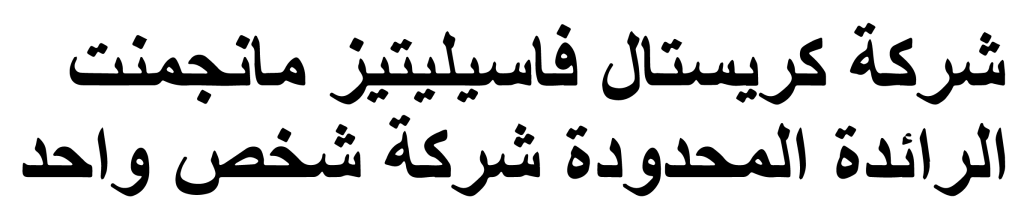How to Clean and Organize Your Digital Music Library
In today’s digital age, many of us have accumulated a vast collection of digital music files. Whether it’s through downloads, streaming services, or ripping CDs, our music libraries can quickly become cluttered and disorganized. However, with a little time and effort, you can clean and organize your digital music library to enjoy a better listening experience. In this article, we will guide you through the process step by step.
1. Assess and Backup Your Library
Before diving into the cleaning process, it’s crucial to take stock of your music library and create a backup. This way, you can ensure that your precious music collection is safe in case anything goes wrong during the cleaning process.
Start by checking the size of your library and the types of files you have. This will give you an idea of the scope of the task ahead and help you plan accordingly. Once you have assessed your library, make a full backup on an external hard drive or cloud storage service. It’s always better to be safe than sorry.
2. Remove Duplicate Files
Duplicates can quickly clutter up your music library and make it difficult to find what you’re looking for. Fortunately, there are several tools and software available that can help you identify and remove duplicate files.
One such tool is “Duplicate Cleaner,” which scans your library for duplicates based on various criteria such as filename, tags, and audio content. Once the duplicates are identified, you can choose to delete them or move them to a separate folder for review.
3. Fix Metadata and Tags
Metadata and tags are essential for organizing your music library. They contain information such as the song title, artist, album, and genre, which help you sort and search for music more efficiently. However, these tags are not always accurate or consistent, especially when you have files from different sources.
To fix metadata and tags, you can use music management software like “MusicBrainz Picard” or “iTunes.” These tools can automatically identify and correct missing or incorrect tags by comparing the audio signature with their extensive music database. You can also manually edit tags for individual files to ensure they are accurate.
4. Organize Your Files and Folders
A well-organized folder structure is crucial for easily locating and managing your music files. Start by deciding on a naming convention for your files, including the format for titles, album names, and artist names. Consistency is key here.
Create a main folder for your music library and subfolders for each artist or band. Within the artist folders, create subfolders for each album. This way, you can navigate through your library easily and have a clear overview of your music collection.
5. Delete Unwanted or Unused Songs
Over time, our taste in music may change, and some songs may become irrelevant or unused. To keep your music library clutter-free, it’s important to periodically go through your collection and delete any unwanted or unused songs.
Consider whether you genuinely enjoy and listen to each song regularly. If not, it may be time to part ways with it. You can either delete the files directly or move them to a separate folder for archiving, just in case you change your mind later.
6. Scan and Remove Corrupt or Broken Files
Corrupt or broken files can cause playback issues or disrupt the overall performance of your music library. It’s essential to regularly scan your library for such files and remove them.
Music players like “iTunes” or dedicated music organization software like “MediaMonkey” can scan your library for broken files and provide options to remove or repair them. By regularly checking for and removing these files, you can ensure that your music library remains in top-notch condition.
7. Streamline Your Streaming Services
If you’re a subscriber to music streaming services like Spotify or Apple Music, your digital music library may extend beyond the files stored on your devices. Take some time to review your playlists, liked songs, and saved albums in these streaming platforms.
Sometimes, we save songs or albums and forget about them, leading to an unnecessarily cluttered collection. Remove any songs or albums you no longer enjoy or listen to, and organize your playlists for easier navigation.
8. Regularly Maintain and Update Your Library
Cleaning and organizing your digital music library is not a one-time task; it requires regular maintenance and updates. Make it a habit to repeat the cleaning process every few months or as needed to keep your library in top shape.
During regular maintenance sessions, you can focus on adding new music, updating tags, removing unwanted files, and ensuring all your backups are up to date. By incorporating this habit into your routine, you can enjoy a clean and organized music library all year round.
Conclusion
Cleaning and organizing your digital music library may seem like a daunting task, but by following the steps outlined in this article, you can streamline your collection and enjoy a better music listening experience. Remember to assess and back up your library, remove duplicates, fix metadata and tags, organize your files and folders, delete unwanted songs, scan and remove corrupt files, streamline your streaming services, and regularly maintain and update your library. With a little effort and consistency, you can achieve a clean and organized digital music library that brings joy to your ears.