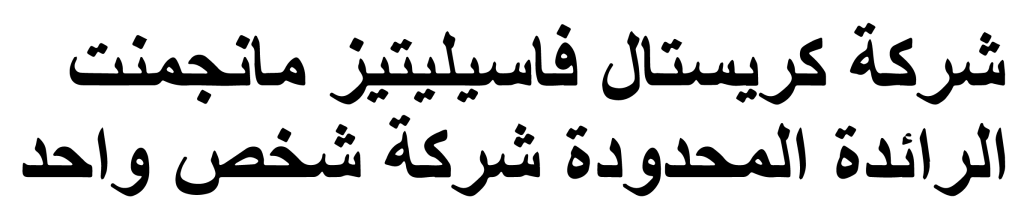Essential Steps for Cleaning and Disinfecting Your Smartphone
With the constant use of smartphones in our daily lives, it’s no surprise that these devices are covered in dirt, bacteria, and even viruses. Regularly cleaning and disinfecting your smartphone is crucial to maintain good hygiene and prevent the spread of germs. In this article, we will discuss the essential steps for effectively and safely cleaning and disinfecting your smartphone.
Gather the necessary supplies
Before you start cleaning your smartphone, it’s important to gather the necessary supplies. You will need:
- Microfiber cloth
- Isopropyl alcohol solution (at least 70% alcohol)
- Cotton swabs
- Screen cleaner solution (specifically designed for electronic devices)
- Lint-free cloth
Power off and disconnect
When cleaning your smartphone, it’s crucial to power it off and disconnect all cables to avoid any potential damage. Turning off the device will also minimize the risk of accidentally tapping on the screen and opening apps while cleaning.
Remove the case and accessories
Start by removing the case and any accessories, such as screen protectors or pop sockets, from your smartphone. These items can be cleaned separately to ensure thorough sanitation.
Clean the exterior
Using a microfiber cloth, gently wipe the exterior of the smartphone to remove any visible dirt, fingerprints, or smudges. Pay special attention to the areas around the buttons, charging port, and headphone jack. These areas tend to accumulate more dirt and grime.
Disinfect the screen
The screen of your smartphone is a breeding ground for bacteria and viruses, so it’s crucial to disinfect it properly. Start by dampening a microfiber cloth with an isopropyl alcohol solution. Make sure the cloth is not dripping wet, as excessive moisture can damage the device.
Gently wipe the screen in a circular motion, being careful not to apply too much pressure. Avoid using harsh chemicals or abrasive materials, as these can scratch or damage the screen. If necessary, use a screen cleaner solution specifically designed for electronic devices.
Clean the charging port
The charging port is often overlooked when cleaning smartphones. However, it can accumulate dust and dirt over time, which can affect the charging capabilities of the device. Use a clean cotton swab to gently remove any debris from the charging port. Be cautious not to damage the port or get the cotton fibers stuck inside.
Sanitize the case
The case of your smartphone can also harbor bacteria and germs. Clean the case separately by using a mixture of warm water and mild soap. Gently scrub the case with a soft brush or cloth to remove any dirt or grime. Rinse it thoroughly with water and allow it to air dry completely before putting it back on your smartphone.
Clean accessories
If you have any screen protectors, pop sockets, or other accessories attached to your smartphone, clean them separately using mild soap and warm water. Rinse them thoroughly and allow them to air dry before reattaching them to your device.
Reassemble and power on
Once all the components are cleaned and dried, reassemble your smartphone by attaching the case and accessories. Power on the device and ensure that everything is functioning properly before using it.
Additional tips
Here are some additional tips to keep your smartphone clean and sanitized:
- Wash your hands before and after using your smartphone to minimize the transfer of germs.
- Avoid using your smartphone in environments with excessive moisture, such as bathrooms, to prevent damage.
- Avoid sharing your smartphone with others, especially during cold and flu seasons.
- Regularly clean and disinfect your smartphone, especially if you have been in public places or touched potentially contaminated surfaces.
Conclusion
Keeping your smartphone clean and free from bacteria and viruses is vital to maintain good hygiene and protect your health. By following the essential steps outlined in this article, you can effectively clean and disinfect your smartphone, ensuring that it remains a safe and germ-free device. At Crystal Facilities Management, we understand the importance of cleanliness, which is why we provide professional cleaning services for various establishments. Contact us today to learn more about our services and how we can help you maintain a clean and healthy environment.