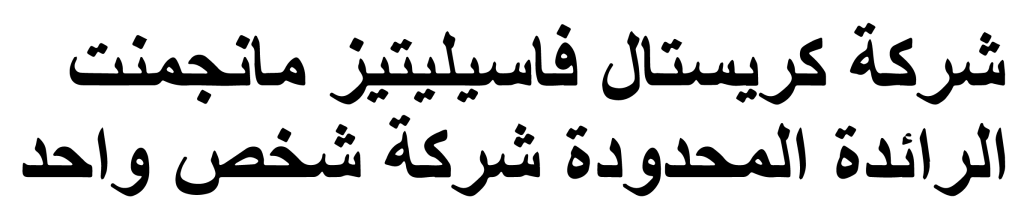Cleaning Your Electronics: A Comprehensive Guide
In today’s digital age, electronics have become an integral part of our daily lives. From smartphones and laptops to televisions and gaming consoles, we rely on these devices for work, entertainment, and communication. However, with frequent use, these electronics can accumulate dust, dirt, and fingerprints, which not only affect their performance but also their longevity. To ensure that your devices continue to function optimally, regular cleaning is essential. In this comprehensive guide, we will provide you with helpful tips and techniques to clean various types of electronics effectively.
General Cleaning Guidelines
Before we dive into the specifics of cleaning individual electronic devices, let’s go over some general guidelines:
1. Power Off and Unplug
Prior to cleaning any electronic device, always make sure to turn it off and unplug it from the power source. This is crucial to avoid any potential damage and ensure your safety.
2. Use the Right Tools
For cleaning electronics, it is important to use the right tools to prevent any scratches or damage. Some useful tools include:
- Microfiber cloth: These lint-free and non-abrasive cloths are perfect for wiping away dust and smudges without scratching the surface of your electronics.
- Canned air: Ideal for removing dust from hard-to-reach places like keyboard crevices or ports.
- Cotton swabs: Great for cleaning tight spaces or corners.
- Screen cleaner: Specifically designed for cleaning screens without leaving streaks.
3. Avoid Liquid Cleaners
Unless specified by the manufacturer, avoid using liquid cleaners directly on electronic devices. Instead, use a damp microfiber cloth or screen cleaner designed for electronics. Excess liquid can seep inside the device and cause irreversible damage.
4. Don’t Forget about Ventilation
Make sure the area where you clean your electronics is well-ventilated. Some cleaning agents may have strong odors or fumes, which can be harmful if inhaled in an enclosed space.
5. Be Gentle
When cleaning electronics, always be gentle and avoid applying excessive pressure. Scrubbing or rubbing the surface vigorously can damage the device’s screen or other delicate components.
Cleaning Specific Electronics
1. Smartphones and Tablets
Smartphones and tablets are highly touch-sensitive devices, so it’s important to clean them regularly to keep them germ-free and smudge-free.
A. Cleaning the Screen
To clean the screen, use a microfiber cloth slightly dampened with water or a screen cleaner designed specifically for electronics. Gently wipe the screen in a circular motion, avoiding excessive pressure.
B. Cleaning the Body
For the body of the device, use a slightly damp microfiber cloth to remove dust and fingerprints. Pay extra attention to the charging port and headphone jack, as they can accumulate debris over time.
2. Laptops and Desktop Computers
Laptops and desktop computers require regular cleaning to maintain their performance and prevent overheating.
A. Cleaning the Keyboard
Turn off the computer and unplug the keyboard before cleaning. Use a can of compressed air to blow away any dust or particles between the keys. For stubborn stains, use a cotton swab dipped in isopropyl alcohol.
B. Cleaning the Monitor
Similar to cleaning a smartphone or tablet screen, use a microfiber cloth slightly dampened with water or a screen cleaner designed for electronics. Gently wipe the screen in a circular motion, being careful not to apply too much pressure.
C. Cleaning the Tower or Laptop Body
For the body of the tower or laptop, use a slightly damp microfiber cloth to remove dust and fingerprints. Pay attention to the ventilation areas, as they tend to accumulate dust and can affect the device’s cooling system.
3. Televisions
Televisions are often a focal point in our living rooms, so keeping them clean ensures optimal viewing experience.
A. Cleaning the Screen
When cleaning the screen, refrain from using any harsh cleaning agents or abrasive materials. Instead, use a microfiber cloth or a screen cleaner designed for televisions. Gently wipe the screen in a circular motion, starting from the center and moving outward.
B. Cleaning the Exterior
For the exterior of the television, use a slightly damp microfiber cloth to remove dust and fingerprints. Be cautious while cleaning around the ports and buttons to avoid any damage.
4. Gaming Consoles
Gaming consoles like PlayStation and Xbox are prone to dust buildup, which can affect their performance.
A. Cleaning the Console Body
Use a slightly damp microfiber cloth to clean the console body. Pay attention to the ventilation areas to prevent overheating. Additionally, use canned air to remove any dust from the crevices and ports.
B. Cleaning the Controllers
Disconnect the controllers from the console and remove the batteries. Use a microfiber cloth slightly dampened with water to clean the surface of the controllers, and, if necessary, a cotton swab for tight spaces.
Conclusion
Cleaning your electronics regularly not only enhances their appearance but also extends their lifespan and ensures their optimal performance. By following the guidelines and techniques mentioned in this comprehensive guide, you can effectively clean various types of electronics without causing any damage. If you prefer professional assistance, Crystal Facilities Management offers reliable and specialized cleaning services for electronics, ensuring that your devices are in safe hands.