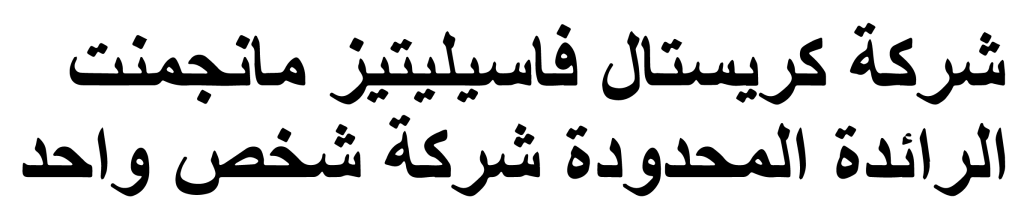Introduction
In today’s digital age, we have become accustomed to capturing countless moments with our digital cameras and smartphones. As a result, our photo collections often become cluttered and disorganized, making it difficult to find the pictures we want to cherish or share. Cleaning and organizing our digital photos not only helps to declutter our devices but also allows us to preserve memories and manage our photo collections more efficiently. In this article, we will discuss effective strategies and techniques to tidy up your digital photo collection, ensuring that you can easily access and enjoy your favorite pictures.
Create a Systematic Folder Structure
One of the first steps in cleaning and organizing your digital photos is to establish a systematic folder structure. This structure will serve as the foundation for your photo organization and enable you to locate specific photos quickly. Start by creating a main folder for your photo collection and divide it into subfolders based on categories such as events, locations, or people. For instance, you could have subfolders named “Vacation”, “Family”, and “Wedding”. This folder structure will provide a logical and intuitive way to store and retrieve your photos, making it easier to find specific memories later on.
Sort and Delete Unnecessary Photos
A cluttered photo collection often contains numerous images that are either duplicates, blurry, or simply not worth keeping. Sorting through your photos and deleting unnecessary ones is an essential step in cleaning and organizing your collection. Begin by reviewing your photos one by one, and mark the ones that are not up to par for deletion. Delete duplicate images, out-of-focus shots, and photos that do not hold any sentimental or aesthetic value. By eliminating unnecessary photos, you will free up storage space and make your photo collection more streamlined.
Tag and Categorize Your Photos
Once you have sorted and deleted unwanted photos, it’s time to tag and categorize the remaining ones. Tags and categories provide an effective way to organize your photos and make them searchable later on. Assign descriptive tags to each photo, such as the location, event, or people featured in the image. Additionally, consider creating folders or albums for specific themes or subjects that you frequently photograph. This could include categories like “Nature”, “Pets”, or “Sunsets”. By tagging and categorizing your photos, you will be able to find pictures more easily using keywords or by browsing through specific albums.
Utilize Software for Organization
Although it’s possible to manually organize your digital photos using folders and tags, utilizing software specifically designed for photo organization can simplify the process. There are various software options available that offer features like facial recognition, geotagging, and automatic organization. Take advantage of these tools to save time and effort when cleaning and organizing your photo collection. Research and choose software that suits your needs and preferences, whether it’s a dedicated photo management program or a cloud-based service. The right software can provide you with an intuitive interface and advanced organizational capabilities, making it easier to manage and enjoy your photos.
Back Up Your Photos
No matter how meticulously you organize your digital photo collection, it’s crucial to back it up regularly. Hardware failures, accidental deletion, or computer viruses can result in the loss of your precious memories. Therefore, backing up your photos is essential to ensure their long-term preservation. Consider utilizing cloud storage options or external hard drives to create copies of your photo collection. Automate the backup process whenever possible, so you don’t have to remember to do it manually. By implementing a robust backup strategy, you can have peace of mind knowing that your photos are safe and secure.
Maintenance and Regular Cleaning
Once you have established a systematic folder structure, sorted your photos, and utilized software for organization, it’s essential to maintain and regularly clean your digital photo collection. Make it a habit to review and delete unnecessary photos periodically. Remove duplicates, blurry images, or photos that no longer hold significance. Additionally, continue tagging and categorizing new photos as you add them to your collection. By incorporating maintenance as a regular practice, you can prevent clutter and keep your photo collection tidy and organized.
Conclusion
Cleaning and organizing your digital photos may initially seem like a daunting task, but it is a worthwhile endeavor that will enhance your ability to find, enjoy, and share your favorite memories. By establishing a systematic folder structure, sorting and deleting unnecessary photos, tagging and categorizing your collection, utilizing software designed for organization, backing up your photos, and performing regular maintenance, your digital photo collection will become a tidy and organized treasure trove of cherished memories. So grab your camera and start transforming your cluttered photo collection into a streamlined showcase of your most special moments.